As a father of two, I understand the worries of raising kids in this digital age. The infinite potential of the Internet feels like a minefield, and my children’s curious young minds want to try everything on the Internet. Whether it’s good or not. Sadly, kids don’t see the threats as we do. In fact, they don’t even know that the same platform that seems like their friend can turn against them any minute and make their lives a living hell.
This is why I have been using parental control apps for a year. I have tested many free and paid apps, and the one that really stood out to me is Qustodio . In this post, I’ll provide a detailed, hands-on review of the Qustodio App based on my experience with it within my family. I aim to explain everything from a parent’s point of view so that you can make the best choice for your child’s sake.
. In this post, I’ll provide a detailed, hands-on review of the Qustodio App based on my experience with it within my family. I aim to explain everything from a parent’s point of view so that you can make the best choice for your child’s sake.
This article will cover the following:
- About Qustodio
- Installation and Setup
- Features Overview
- Safety and Privacy
- Pricing and Value
- Pros and Cons
- Alternative to Qustodio
- Conclusion
Explore this in-depth review of the Qustodio Parental Control App. Learn about its features, ease of use, and effectiveness from a real parent’s perspective.
About Qustodio: Not Just Another Parental Control App
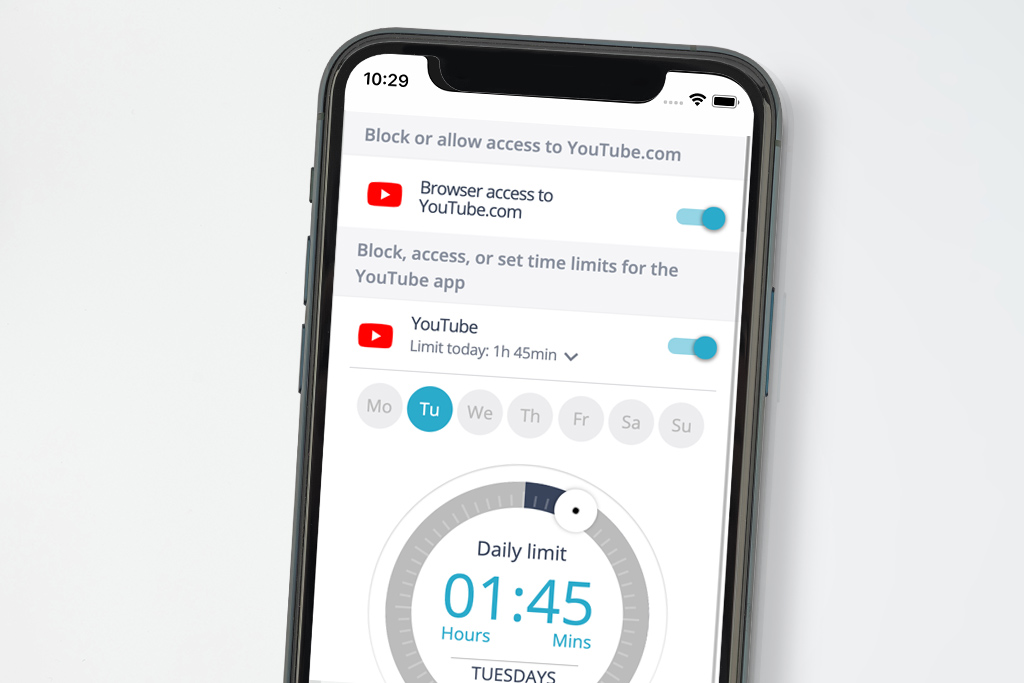
After hearing about Qustodio, I initially dismissed it as another parental control app. However, my curiosity led me to discover its distinctive charm. More than just an app to impose limits, Qustodio navigates the uncharted waters of online safety with a unique approach, making it stand out in the vast ocean of similar apps.
But it doesn’t stop at setting boundaries; it offers a key to your child’s digital world.
What Is Qustodio?
Regarded as one of the most all-encompassing parental control systems on the market, Qustodio is a treasure trove of advanced monitoring and filtering features tailored for discerning parents. With support for all available operating systems, it’s an app that leaves no stone unturned.
From managing screen time to app control and from text and call tracking to real-time web and app filtering, Qustodio does it all.
The unique ‘Panic button’—a premium feature—is a beacon for your child in an emergency, allowing them to share their location instantly.
The Qustodio Family Portal fosters a community of proactive parents sharing experiences and stories about the app. With a 3-day trial, parents can dip their toes in the water and explore the app’s potential. Although free and limited to a single device, the basic version gives a taste of Qustodio’s capabilities. However, the premium features make Qustodio a standout contender in the realm of parental control apps.
fosters a community of proactive parents sharing experiences and stories about the app. With a 3-day trial, parents can dip their toes in the water and explore the app’s potential. Although free and limited to a single device, the basic version gives a taste of Qustodio’s capabilities. However, the premium features make Qustodio a standout contender in the realm of parental control apps.
Who Is Qustodio Owned By?
Qustodio springs from the renowned Spanish company based in Barcelona, famous for its suite of parental control solutions. With translations in 7 languages, including English, Spanish, French, Portuguese, German, Italian, Japanese, and Chinese, Qustodio has grown into a leading parental control software choice for over 1 million parents worldwide.
How Does Qustodio Work?
Beyond its standalone app, Qustodio offers a web-based Family Portal dashboard. This command center lets you monitor your child’s internet activities in real-time.
One advantage of Qustodio is that you don’t have to set all filters and app limits during setup. You can watch your child interact with the digital world, gain insight, and customize the controls to meet their needs. With a clear understanding of what games and websites needed time constraints, I was better equipped to oversee my child’s online activities. The app truly allowed me to maximize its potential.
We’ll explore how this understanding begins from the installation as we dive deeper.
Qustodio Installation and Set Up Walkthrough
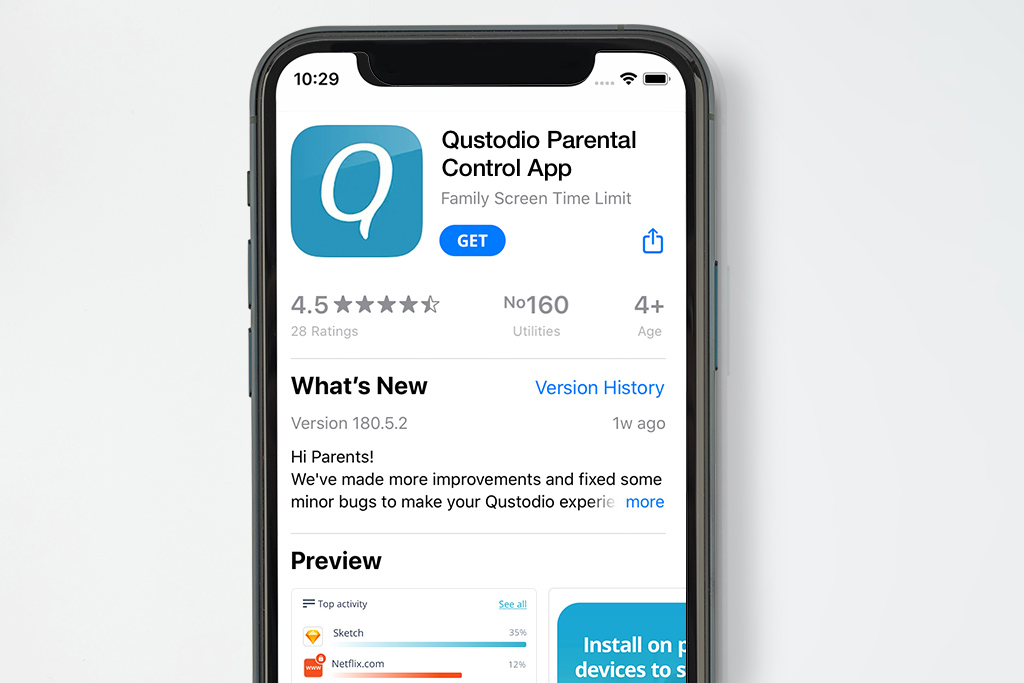
As a parent juggling multiple roles, time is of the essence. Much to my relief, Qustodio’s installation and setup process was refreshingly straightforward. The app’s intuitive interface took me by the hand, leading me effortlessly through each step—from installing it on various devices to setting up individual profiles for my children.
Launching into Qustodio
Downloading and setting up Qustodio is as smooth as butter and quick as a flash, taking about 5 minutes to get rolling. Simply install the app on your device and your child’s, and you’re off to a good start. During installation, the app prompts you to choose content categories you wish to filter or block, enabling a personalized experience.
It allowed me to tailor the app to my unique needs and block specific apps, games, and contacts on my child’s device.
A Jack of All Platforms: Qustodio Compatibility
Qustodio’s wide platform compatibility is a boon for tech-diverse households, supporting nearly all platforms available, including Android, iOS, Windows, Chromebook, and Kindle devices. Installation across these platforms is a walk in the park.
Qustodio and Android: A Perfect Pair
Qustodio is a competent companion for Android 5.0 and higher devices, including smartphones and tablets. Some of its standout features are Android-exclusive, including location tracking, the panic button, and text and call monitoring.
Exclusive features for Android:
- Smart web filtering
- Multi-device support
- Advanced Facebook monitoring options
- App and game blocking
- Screen time management
- Location tracking
- SMS & call tracking and blocking
- Extensive activity reports
- Priority customer support
Qustodio and iOS: A Harmonious Blend
Qustodio adapts well to iPhones, iPads, and iPods running iOS 11 or higher. It deftly monitors internet use through MDM technology, controls up to 50 apps, and puts a lid on internet activity once the screen limit is reached.
Exclusive features for iOS:
- Smart web filtering across browsers
- Multi-device support
- Advanced Facebook monitoring tools
- Social media and gaming app blocking
- App-specific time limits
- Location tracking
- Comprehensive activity reports
- Full customer support
Qustodio for Windows, Kindle, & Mac
Qustodio comfortably supports Windows laptops and desktops running Windows 7 with service pack 1 and up:
Features for Windows, Kindle, and Mac:
- Smart web filtering
- Advanced Facebook monitoring plugin
- Notifications for app downloads
- App limiting and screen time management
- Extensive activity reporting
- Rapid customer support
Qustodio’s iPhone Odyssey
On iPhones running iOS 11 or higher, Qustodio rolls out a range of premium features . However, due to Apple’s stringent privacy policies, some features are exclusive to Android, Mac, and Windows.
. However, due to Apple’s stringent privacy policies, some features are exclusive to Android, Mac, and Windows.
Sadly, Qustodio falls short in providing iPhone text message monitoring, location tracking, panic button, and contact blocking.
Qustodio for Apple Watch
Qustodio does not offer support for the Apple Watch. The app is primarily designed for smartphones, tablets, and computers across various operating systems, including iOS, Android, Windows, macOS, and Kindle.
Qustodio’s Text Message Monitoring Capabilities on iPhone
While Qustodio regularly updates its features for the iOS app, text message monitoring remains off-limits for iPhone. Blocking specific contacts or texts on your child’s iPhone is impossible.
However, you can seamlessly block and monitor texts and calls on Mac, PCs, and Android devices.
Qustodio on Chromebook
Qustodio proudly supports all Chromebooks with Google Play, ensuring your child’s browsing safety.
Chromebook features:
- Intelligent web filtering and blocking
- Control over online activity across apps
- Comprehensive daily activity reports
- 24/7 Customer support
Does Qustodio Cause Slow Computer?
While Qustodio excels in many aspects, it has its quirks. The app can occasionally cause slow device performance, particularly during peak usage times. This issue affects mobile devices more than PCs or iPads.
Is Qustodio Compatible with Xbox?
Qustodio currently does not support Xbox. However, the Xbox console has its own parental control features in the family section, including a Family Timer option that allows you to set daily or weekly limits on your child’s gaming activities.
Next, we will uncover the features that make Qustodio a powerful ally.
The Parental Control Features of Qustodio
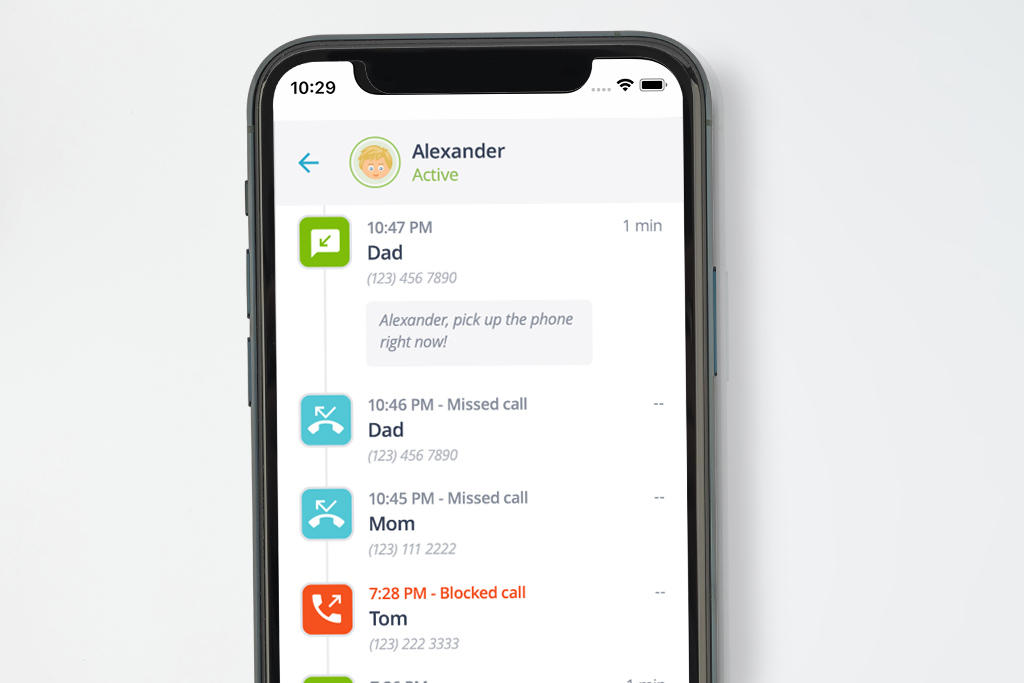
Qustodio has features that make monitoring and managing my kids’ digital activities straightforward. From content filtering to managing screen time, I felt more in control. Moreover, it offers insights into the apps my children use most, helping me understand their digital habits better.
What does Qustodio do?
Qustodio is a cloud-based parental control app that can be installed on multiple devices and platforms. It monitors and gives parents an in-depth understanding of the children’s activities.
that can be installed on multiple devices and platforms. It monitors and gives parents an in-depth understanding of the children’s activities.
The parental control features can be sorted into 3 main categories: monitoring, filtering, and tracking.
- Monitoring: It allows you to monitor your child’s online activity across various apps, devices, and browsers. For instance, you can check your child’s Facebook activity, YouTube search, text, and call history. You can also monitor screen time and set app limits across individual apps to help your children learn healthy boundaries.
- Filtering and blocking: Its powerful mechanisms allow you to block online resources, portals, and websites that you deem inappropriate for your child to see. It has website categories that you can disable with one click. It also blocks your child’s access to inappropriate content in incognito mode.
- Location tracking: Qustodio offers a geolocation feature that provides the exact location of your child’s phone anywhere, anytime. Its geolocation feature is, however, limited as it doesn’t offer critical monitoring tools like geofencing.
What Does Qustodio Monitor?
Qustodio monitors various activities across laptops, tablets, and smartphones. The app monitoring features let you monitor the screen time spent across each app. Qustodio tracks your child’s Facebook feed activity, posts, and comments.
Moreover, Qustodio allows parents to monitor their child’s private incoming and outgoing texts and calls made through their sim cards.
allows parents to monitor their child’s private incoming and outgoing texts and calls made through their sim cards.
- App monitoring: You can see which app your child spends most of his time on and set a limit. You can also allow or block your child from downloading games, social media apps, etc.
- Social media monitoring: Qustodio tracks your child’s Facebook activity. However, it does not allow parents to view the private messages exchanged on the platform. On YouTube, the app will enable you to see the search history made by the user. Moreover, you can also block access or set limits on the app.
- Communication monitoring: Qustodio allows parents to monitor phone calls. However, the communication monitoring feature is only available for Android devices because this feature is against iOS’s privacy guidelines.
What Apps Does Qustodio Monitor?
Qustodio lets parents monitor their activity on; Facebook, Twitter, Instagram, and WhatsApp. Moreover, premium users can access their child’s Facebook status, feed, pictures, comments, friends, and more.
Does Qustodio Monitor Snapchat Or Instagram?
Unfortunately, Qustodio’s social media monitoring tools are only advanced enough for monitoring Facebook. The only social media activity it can watch for other apps is the time spent across Instagram, WhatsApp, Snapchat, Twitter, etc.
Can Qustodio See Your Kid’s Snapchat
Qustodio cannot monitor or view content within Snapchat. Snapchat is designed with privacy in mind, and its messages (snaps) are ephemeral, meaning they disappear after being viewed. This makes it challenging for parental control software like Qustodio to monitor the content within the app directly.
While Qustodio cannot see individual snaps or messages, it can monitor the amount of time spent in the Snapchat app and block access to the app entirely if desired.
Can Qustodio See the Photos
Qustodio cannot access or monitor photos stored on a device or shared through most apps. Its focus is primarily on web content filtering, app usage, screen time management, and some forms of communication monitoring (like calls and texts on Android devices).
However, Qustodio’s social media monitoring capabilities may allow it to see some images shared through the social media platforms it supports. For instance, it can monitor some activities on Facebook and Twitter, but this does not include all pictures or media.
Does Qustodio Monitor Discord
Qustodio does not specifically monitor Discord. Discord is an app often used for text and voice communication, particularly among gamers. Its privacy features make monitoring its content challenging for third-party apps like Qustodio.
While Qustodio can’t read or control content within the Discord app, it can limit the time spent using Discord on a device or block access entirely. You can also get alerts when your child installs the Discord app (or any app) on their device.
Does Qustodio Monitor Text Messages?
The app allows its premium users to access the text messages and call records of their children’s Android devices. You can view the content and number of the messages, call duration and time, and the list of blocked contacts on your child’s devices. You can also block and unblock the contacts on your child’s device whenever you want.
However, due to recent changes in Google’s policies, the Qustodio app on Google Store doesn’t offer this feature fully. To access the communication monitoring feature on Android devices, I had to download the app from Qustodio’s website.
Can Qustodio See the Deleted Messages?
With Qustodio Premium, I could check the content of the private messages exchanged through my child’s phone. However, I couldn’t see the messages that were deleted by my child.
Does Qustodio Block Websites?
All-access is blocked by default for websites that match categories like drugs, gambling, mature content, proxies, and violence. The advanced algorithm detects and blocks inappropriate websites and sends a notification when it spots something compromising. However, there was no option where I could add keywords to be blocked on Qustodio.
There are 3 types of website filtering:
- Categories-Based filtering: Qustodio has 29 categories for filtering content across the web. You can block them entirely or allow access through a notification on your app. Besides it also shows a detailed activity report across the browser. It highlights the most visited and questionable activity sites visited by your child.
- Safe Search: The safe search feature enables restricted settings across various search engines like Google, Bing, and YouTube. The app only shows the content that it finds appropriate for the child. However, I noticed that the web categories I selected earlier did not impact this feature.
- Website Exception: The app offers a website exception feature that allows me to enable or disable certain sites individually. Moreover, I could see all the URLs visited during the activity hours under the web activities tab.
Can Qustodio Filter And Monitor in Incognito Mode?
With incognito (private) browsing mode, all the browsing activities become private. This feature is a great threat to parents who do not wish their children to access inappropriate content. But worry not, and look for the option in the browser to turn this mode off. If your child is too young, he is probably unfamiliar with the term and its usage, so rest assured.
- For iOS devices, it takes the app some time to detect that the private browsing is on, so the effect is not immediate.
- For Android 6 and up devices, the app can filter and record the activity across the browser, and it does on normal mode. However, for Android 5 and below, the filtering and monitoring do not work. But Qustodio allows turning off incognito mode in Android 5 and below.
Can Qustodio See Deleted Search History
Qustodio is designed to track web browsing history even if a user attempts to delete it from their browser. Suppose a child tries to delete their browser history. In that case, the browsing data should still be visible in the Qustodio activity reports.
However, it’s important to note that Qustodio can only track and report on activity within browsers and platforms it supports. Also, if a child uses an incognito or private browsing mode, Qustodio may be unable to track this activity.
Can Qustodio See Your Screen
Qustodio does not have a feature that allows parents to see the screen of the child’s device in real-time or capture screen images. The main purpose of Qustodio and similar apps is to track usage, block specific content, limit screen time, and provide parents with reports on their child’s online activity.
However, depending on the device and settings, Qustodio can monitor and track the websites visited, apps used, search terms, and even some social media activity. It can also track calls and texts on Android devices.
But what about the safety of our data? Let’s address those concerns next.
Qustodio’s Commitment to Data Security

As a parent, I know our family’s data security is as important as our children’s online safety. Here, Qustodio shines again with robust measures in place to ensure our data stays secure and private. So, not only are our kids safe, but our family’s information is too.
Is Qustodio Safe To Use?
Qustodio is entirely safe to use regardless of the device or OS you are using it on. The online dashboard is free of any viruses. Still, you have to make sure to download the app through registered or verified resources.
Although Qustodio’s security is very reassuring, it had no notification alerts if my child tried to change the settings.
Can Your Child Delete Qustodio?
The answer to this question would be yes; if your child knows the admin password or resets his phone, it can be deleted. However, the app can not be made invisible on your child’s device due to certain limitations. Therefore, what I did was I talked to my child about the apps and activities he would be allowed to do from his device and how much time. This helped me establish trust and digital boundaries with my child and teach him cyber ethics well.
Does Qustodio Uses VPN?
Qustodio for iOS lets parents monitor their child’s devices through a Virtual Private Network (VPN). To monitor and enforce filters, Qustodio sends your child’s network traffic through Qustodio servers. However, some networks do not allow Qustodio’s VPN connections and might block access to the internet through VPN entirely. If it’s inevitable to connect to VPN, it would be better to disable the protection temporarily.
But is this excellent service and security affordable? Let’s take a look at the pricing.
Weighing the Costs of Qustodio’s Pricing vs. Value
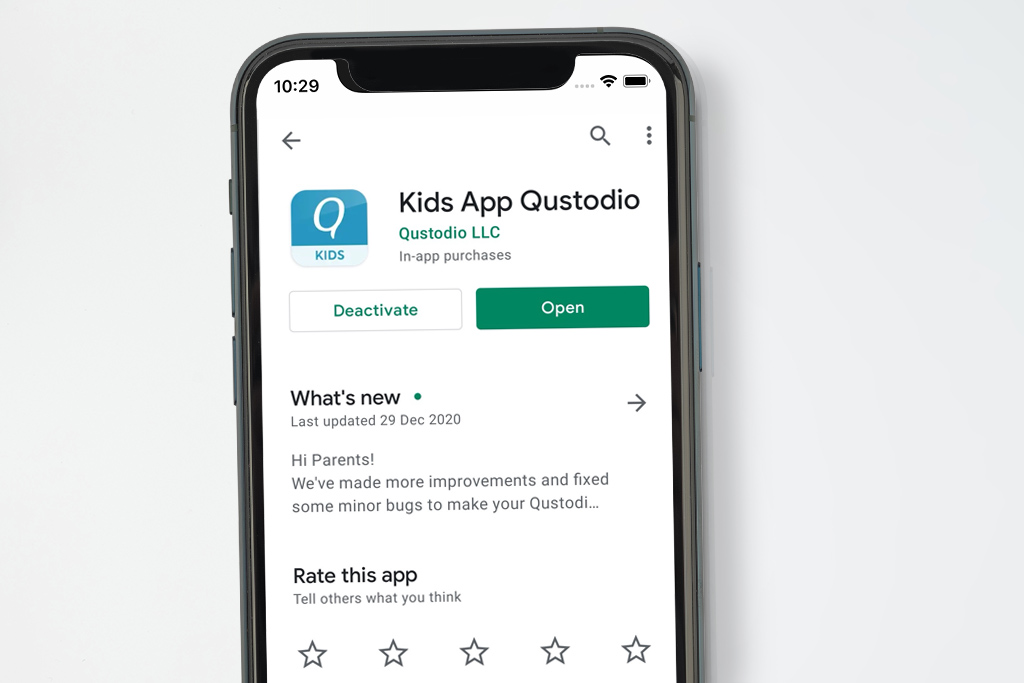
Qustodio’s comprehensive features and top-notch customer service come at a price. However, when I compared the value it provides to other apps in the market, I found it to be a worthwhile investment for my children’s digital safety.
Qustodio offers 1 free and 3 Paid plans. The free version provides monitoring for just one device and offers very limited features.
The paid plans are of 3 types:
- Small Plan at $4.58 per month ($54.95 a year): Protects up to 5 devices with all premium features
- Medium Plan at $8.08 per month ($96.95 a year): Offers premium features and monitors up to 10 devices
- Large plan at $11.50 monthly ($137.95 annually): Monitors up to 15 devices and includes all premium features
Visit Qustodio’s official site here for more details about pricing!
Qustodio Discount Code
Qustodio offers different coupon codes depending on the time of the year. When I purchased the app, I got a 10% discount through a coupon code at the checkout .
.
Qustodio Free
Qustodio’s free plan is not for parents looking for more than basic filtering across their child’s devices. The basic free version offers the following features only:
- Web, search, and application monitoring
- Safe search and smart web filtering
- Basic Social media activity monitoring
- App limit control
- Online dashboard for monitoring and managing child’s activity across devices
What Does Qustodio Free Do?
Qustodio free allows basic monitoring and filtering services along with 1 device limit for monitoring. However, depending on the plan, the premium version can protect up to 5-15 devices. The basic version does not offer advanced social media monitoring for Facebook, activity reports for the last 30 days, panic buttons, location tracking, text and call monitoring, and app blocking features. In many ways, the premium versions are worth the money.
allows basic monitoring and filtering services along with 1 device limit for monitoring. However, depending on the plan, the premium version can protect up to 5-15 devices. The basic version does not offer advanced social media monitoring for Facebook, activity reports for the last 30 days, panic buttons, location tracking, text and call monitoring, and app blocking features. In many ways, the premium versions are worth the money.
But nothing’s perfect, right? Let’s discuss some of the pros and cons.
The Pros and Cons of Qustodio

Like any app, Qustodio has its strengths and weaknesses. Its comprehensive features, and user-friendly interface are big pluses. However, I did encounter some limitations, which I’ll discuss, to help you make an informed decision.
Here’s a quick recap of the benefits and considerations of the Qustodio parental control app.
Pros
- Has a user-friendly and well-designed interface
- Allows efficient screen time monitoring for various apps
- Offers app blocking on desktops and smartphones
- Supports Multi-platform
- Intuitive apps
- Monitors Mac, Windows, and Chrome OS
- Supports Kindle fire
- Allows advanced text and call monitoring on Android devices
- Allows location tracking
- Offers advanced monitoring for Facebook
- Filters and monitors private browsing in Android 6 and above
- All devices can be managed through one robust dashboard

Cons
- Relatively expensive
- VPN affects web filters across browsers
- Offers only advanced monitoring for Facebook only
- Outdated Web portal
- Very limited features on iOS devices
- Only tracks time activity across social media apps
- Offers no geofencing tools
- Antivirus Software conflicts
- App monitoring limited to internet-connected apps
Problems with Qustodio
Qustodio, like all other apps, has its limitations, but these limitations are inevitable for apps that support multiple platforms. Here are a few issues that I encountered across various devices:
- Qustodio ranks among the most expensive parental control apps and takes a lot of RAM.
- Qustodio’s software has a problem identifying the safety of the site. Its outdated filtering system cannot filter some publicly deemed inappropriate websites.
- Only monitors internet-dependent apps, though the time management setting is applicable across all apps.
- Social media monitoring only applies to Facebook and no other apps like Snapchat and Instagram. Even Facebook monitoring is limited to posts, comments, and feeds only.
- The app encounters difficulty when operated through different time zones. Many parents complain about the app slowing down and experiencing glitches when away from home.
Alternatives to Qustodio
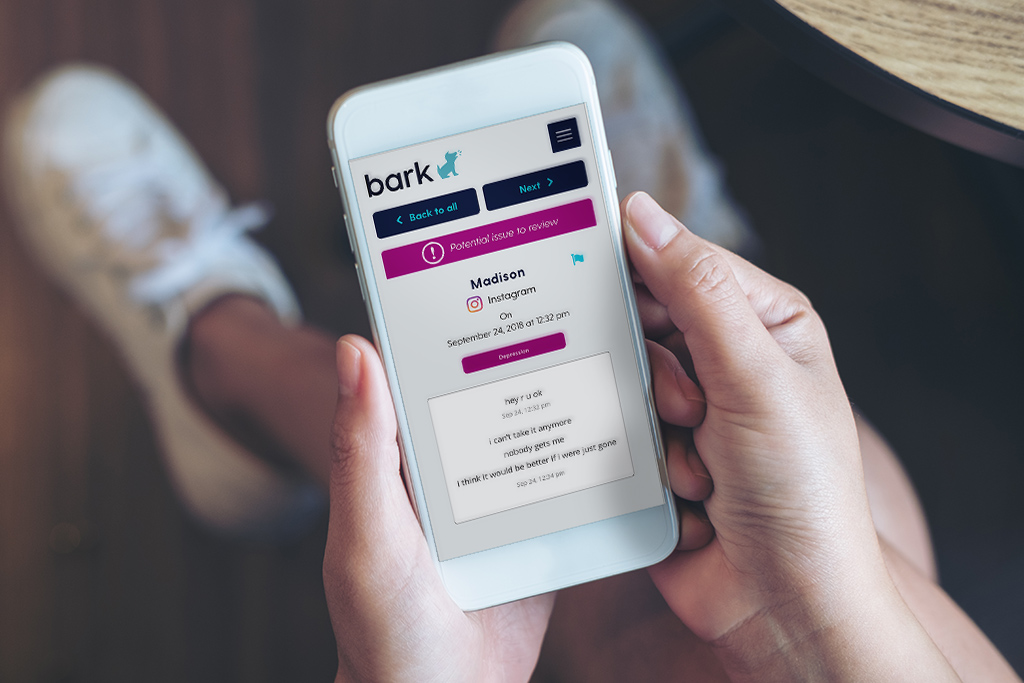
There are many alternatives to Qustodio in the market. However, not that many can be compared to Qustodio.
Here are the best alternatives to Qustodio:
Bark vs. Qustodio vs. Net Nanny
| Bark | Qustodio | Net nanny | |
|---|---|---|---|
| Best for | Social media monitoring | Text & Call monitoring | Screen time and app blocking features |
| Lowest annual price | $99.00 | $54.95 | $39.99 |
| Device covered | Unlimited | Up to 15 | Up to 20 |
| Trial period | 7 days | 30 days | None |
| Requirements | iOS 10.9 and laterAndroid 4.4 and up | iOS 8.0 and laterAndroid 4.0.3 and up | iOS 11.0 and laterAndroid 5.1 and up |
More information here | More information here | More information here |
Qustodio vs. Bark
Qustodio may be more suitable for parents looking for a comprehensive tool to manage their child’s device usage, including limiting screen time, blocking specific apps, and tracking location. On the other hand, Bark could be more beneficial for parents who primarily want to monitor their child’s online interactions for potential safety concerns, particularly on social media and through text and email.
Conclusion: The Final Verdict

I never thought I would be the one using parental controls on my child’s phone. But this is what modern parenting looks like now: monitoring kids online through online platforms.
I must admit the peace of mind that Qustodio has given me over the last months. I can monitor anything, anywhere, with my phone or web-based portal. I have watched and restricted my child’s activities, set internet usage limits, and located my child several times through the app. I went for this app and really admired it because it allows me to monitor my child’s texts and calls. I was always worried about who my child communicated through his device. Still, now I know if he’s under bad company or not.
has given me over the last months. I can monitor anything, anywhere, with my phone or web-based portal. I have watched and restricted my child’s activities, set internet usage limits, and located my child several times through the app. I went for this app and really admired it because it allows me to monitor my child’s texts and calls. I was always worried about who my child communicated through his device. Still, now I know if he’s under bad company or not.
However, I had a face-to-face conversation with my child about how the app works and what I can monitor. This conversation made my child hold me in high regard and trust me more than ever. Therefore, I advise my fellow parents to discuss this matter with their children, no matter how undesirable and unreasonable it may seem.
I hope this review helps you understand the intricacies of the app and find the right choice for you and your family!
Go check out the Qustodio official site here!

